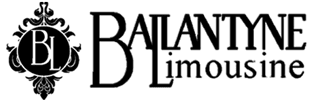Understanding Data Structures: A Comprehensive Introduction to JSON Schema
The Essential Introduction to JSON Schema
In the world of data exchange, JSON (JavaScript Object Notation) has become the de facto standard due to its lightweight nature and human-readable format. However, as data structures become more complex, ensuring consistency and validity across various systems and applications becomes a significant challenge. This is where an introduction to JSON Schema becomes indispensable. JSON Schema provides a powerful vocabulary that allows you to describe the structure and constraints of your JSON data, acting as a blueprint for validation, documentation, and interaction.
Think of JSON Schema as a contract. It defines precisely what your JSON data should look like, including required fields, data types, and specific formats. This standardization is crucial for interoperability, preventing errors, and ensuring that data exchanged between different services or stored in databases adheres to a predefined format.
Deciphering the Basics: Core Keywords and Data Types
At its heart, JSON Schema is built upon a set of core keywords and an understanding of fundamental data types. The primary keyword is type, which specifies the expected data type of a JSON value. JSON Schema supports seven primitive types:
string: For textual data.number: For both integer and floating-point numbers.integer: For whole numbers.boolean: For true/false values.object: For unordered sets of name/value pairs.array: For ordered lists of values.null: For an empty value.
Beyond type, other foundational keywords include:
title: A short explanation of the schema’s purpose.description: A more detailed explanation.$schema: Declares which version of the JSON Schema specification the schema is written against.
Understanding these basic building blocks is the first step in effectively using JSON Schema to define your data structures.
Building Your First Schema: Properties and Required Fields
When working with JSON objects, two crucial keywords for defining their structure are properties and required. The properties keyword is used to define the expected fields (or “properties”) within an object and their respective schemas. Each key within the properties object corresponds to a property name in your JSON data, and its value is another schema describing that property.
For example, to define a user object, you might specify properties like “firstName,” “lastName,” and “age.”
The required keyword is an array of strings that lists the names of properties that *must* be present in the JSON instance for it to be considered valid. If a JSON instance is missing any property listed in the required array, it will fail validation. This ensures data integrity and completeness, especially for critical fields.
Example of a simple user schema:
{ "type": "object", "properties": { "firstName": { "type": "string" }, "lastName": { "type": "string" }, "age": { "type": "integer", "minimum": 0 } }, "required": ["firstName", "lastName"]}Mastering Schema Constraints: From Arrays to Numbers
JSON Schema offers a rich set of keywords to impose specific constraints on various data types, ensuring a high degree of precision in your data validation. For string types, you can enforce length limits using minLength and maxLength, or define specific patterns with the pattern keyword (using regular expressions). This is vital for data like email addresses or product codes.
For number and integer types, you can specify ranges using minimum and maximum, or use exclusiveMinimum and exclusiveMaximum for strict inequalities. The multipleOf keyword ensures a number is a multiple of a given value, useful for discrete steps or increments.
Arrays also come with powerful constraints. minItems and maxItems control the number of elements allowed in an array, while uniqueItems ensures that all elements in an array are distinct. The items keyword is used to define the schema for elements within the array, allowing for heterogeneous or homogeneous array content.
Structuring Complex Data: Nested Objects and External References
Real-world JSON data often involves complex hierarchies, with objects containing other objects or arrays of objects. JSON Schema seamlessly handles this by allowing you to nest schemas. A property within an object can itself be an object with its own set of properties and required fields, creating a deeply structured definition.
For reusability and maintainability, JSON Schema introduces the $ref keyword. This keyword acts as a pointer to another part of the current schema or an entirely different schema document. By defining common data structures once and referencing them using $ref, you can avoid duplication, simplify complex schemas, and ensure consistency across your entire data model. This modular approach is key to managing large and evolving JSON data specifications.
Practical Application: Validating Your JSON Instances
The true power of an introduction to JSON Schema becomes evident in its practical application: validating JSON instances. Once you’ve defined a schema, you can use a JSON Schema validator (available in many programming languages and as standalone tools) to check if any given JSON document conforms to your defined structure and constraints. This validation process is critical for:
- API Development: Ensuring that incoming request bodies and outgoing response bodies adhere to agreed-upon contracts.
- Configuration Management: Validating configuration files to prevent errors in application deployment.
- Data Storage: Guaranteeing data quality and consistency before saving information to a database.
- Code Generation: Automatically generating code (e.g., client libraries) from schema definitions.
By automating the validation process, developers can catch data errors early, improve system reliability, and reduce the time spent debugging data inconsistencies.
Beyond the Basics: What’s Next in Your JSON Schema Journey
While this introduction has covered the fundamental aspects of JSON Schema, there’s a vast landscape of advanced features and patterns to explore as you continue your journey. Concepts such as conditional schemas (using keywords like if, then, and else), combinatorial schemas (allOf, anyOf, oneOf, not) for complex logical rules, and schema evolution strategies are crucial for handling more intricate validation scenarios.
Diving deeper into these advanced topics will empower you to create highly robust and flexible data definitions. The best next step is often to start applying what you’ve learned to your own projects, experimenting with different keywords and patterns, and consulting the official JSON Schema documentation for detailed specifications and examples.
Have more questions or want to get in touch? Visit our Contact Us page. We look forward to hearing from you.